Import edits Guide
On this page you can find a compilation of all guides to any Import Edits you can make with the use of Items.
We do not have any restrictions on time periods when it comes to creating edits for your import, meaning you are
allowed to have primitive, ancient, modern or futuristic edits.
While our edits are very free and versatile, you may not use them to add or mimic mutations or genes that your creature does not have.
We also reserve the right to reject any edits that go against our guidelines.
This means no hateful, illegal, offensive or copyrighted content.
You can find a .psd with all of the item ranges here!
It may be used to exactly gauge how many items you will need for your edits.
Quick-Jump Navigation:

Item Ranges Guide
Our Import Edits work by using Items, most of which operate using circular ranges!
This allows you to stack the same item to use a wider range, allowing for larger edits.
We are not too strict with the ranges, so a slight bleed out of range is fine, but still try to keep your edits within all ranges.
It is highly recommended you check with the Design Staff in our Discord server first before finalizing your edits!
Due to the growing list of species in our ARPG, Import edits are judged on a case by case basis, and staff may make mistakes.
This also means that we have some Imports that have a larger body mass, which would require more items to be stacked.
While we try to be lenient with those Imports, we may reject your edits if they are bleeding too far out of range.

Scarring
Scarring allows you to add up to three small scars, or one large scar that fit within
the Scarring range anywhere on a creature's body.
These scars must all fit into the range together, not individually!
Scarring can be stacked to create more scars and allow for a bigger surface area.
Scars should always be of a natural flesh color, or be lighter or darker than what they sit on.
You may use any color for your Scarring instead with the use of Tattoo Ink!
They can be natural in appearance or be creature-made.
Scarring can slightly edit the lineart in areas where they remove fur, feathers or spines.
This includes chipped beaks and horns.
They may also be used to blind a creature.
You may use Scarring as a way to amputate a part of a creature's body.
You will always need two Scarring items for any single body part amputation.
Parts that you can amputate are: Tail, Legs, Arms, Toes, Fingers and Eyes.
Keep in mind that if your creature loses the ability to support itself and its weight, e.g. being
unable to walk, they must be given a prosthetic!
Prosthetics that are vital for a creature's survival do not require the
use of a Large Decor and are free to add.


Tattoo Ink
Tattoo Ink allows you to add painted markings, symbols and
tattoos anywhere on the body of your creature!
Alternatively it can be used to color in Spines, Horns, Teeth, Gums, Scars, Nails and Beaks.
When using Tattoo ink to paint on the body, you may pick any multiple colors of your choice
which do not need to be swatch picked.
If you're using Tattoo Ink to color in Spines, Horns, Teeth, Gums, Scars, Nails and Beaks,
they may use any one single color.
Every Tattoo Ink item you stack onto this adds another one color you may use!
This is because one single Tattoo Ink item covers the range of all of these areas.
The colors may be solid or gradient into each other for both options.
Keep in mind that Tattoo Ink's colors may not glow as to not mimic Hallowed Paints!
Tattoo Ink for the body follows the same range as Scarring does,
and the range can be found in the ranges .psd.
Stacking Tattoo Ink gives you a wider area to work with for body painting.
Keep in mind that you may not use Tattoo Ink to display any sort of hateful,
offensive, illegal or copyrighted content!
You may also not use Tattoo Ink to mimic genes your Import does not have!


Hallowed Paints
Just like Tattoo Ink, Hallowed Paints allow you to add glowing markings, symbols and
tattoos anywhere on the body of your creature!
Alternatively it can be used to color in Spines, Horns, Teeth, Gums, Scars, Nails and Beaks
and make those parts glow.
When using Hallowed Paints to paint on the body, you may pick any multiple colors of your
choice which do not need to be swatch picked.
The only restriction is that these colors must always glow.
If you're using Hallowed Paints to color in Spines, Horns, Teeth, Gums, Scars, Nails and
Beaks, they may use any one single glowing color.
Every Hallowed Paints item you stack onto this adds another
one glowing color you may use!
This is because one single Hallowed Paints item covers the range of all of these areas.
The colors may be solid or gradient into each other for both options.
Keep in mind that Hallowed Paints must glow as to not mimic Tattoo Ink!
Hallowed Paints for the body follows the same range as Tattoo Ink does,
which can be found in the ranges .psd.
Just like with Tattoo Ink, stacking Hallowed Paints gives you a wider area to work
with for body painting.
Keep in mind that you may not use Hallowed Paints to display any sort of hateful,
offensive, illegal or copyrighted content!
You may also not use Hallowed Paints to mimic genes your Import does not have!
This excludes Luminescence in the case of Spines, Horns, Teeth,
Gums, Scars, Nails and Beaks.
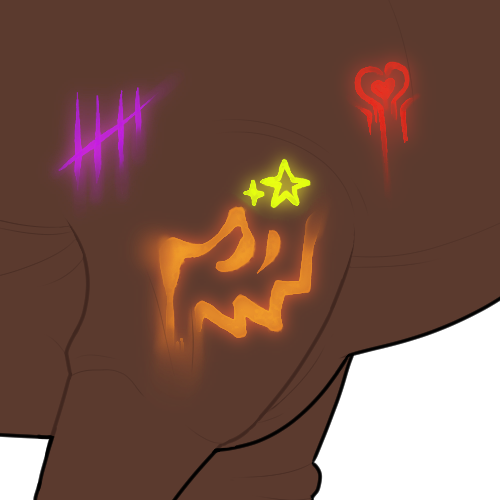


Large Decor
Large Decor allows you to add any sort of item to your import,
wether that be something wearable like clothes or prosthetics or
another decoration that is not on the body of your creature.
While we strive for as little restrictions as possible, there is still a few rules to stick to.
Most importantly, what you make with Large Decor needs to stay in the range for it.
You may stack Large Decor items to create bigger ranges!
As usual, you can find the ranges in our Import Edits Ranges .psd.
You may not add anything considered alive as a decoration, this means no
living animals or pets.
The exception to this is plants and fungi as long as they do not directly grow out of the
creature, as this would mimic Elemental.
Furthermore, Large Decor may not copy any sort of Mutation or Gene.
As always, any sort of hateful, offensive, illegal or copyrighted content is strictly prohibited.

Accessories
Accessories allows you to add up to three jewelry items or small trinkets to your import.
Accessories too works with the ranges, so whatever you make with it
needs to stay in the range for Accessories.
This does mean that all three jewelry/trinket pieces need to fit in the range
together as one, not individually.
You may stack Accessories, with each stacked item you may add another three pieces of
jewelry/trinkets and increase the range.
As usual, you can find the ranges in our Import Edits Ranges .psd.
You may not add anything considered alive as jewelry or trinkets, this means no
living animals or pets.
The exception to this is plants and fungi as long as they do not directly grow out of the
creature, as this would mimic Elemental.
Any sort of hateful, offensive, illegal or copyrighted content is strictly prohibited.

Clippers
Clippers allows you to edit and trim the feathers and fur on your creature's body.
This includes the shape and length of fur and feathers.
You may edit up to 60% of your creature's coat using Clippers.
Clippers can shorten the length of the coat, and may slightly lengthen the coat.
Be careful to not make the coat much longer than the original, as this would require the
Maned gene to be present.
Clippers can remove feathers from the body of creatures, e.g. long arm feathers, but should
not completely remove parts of the coat on the body as to not mimic Balding.
When editing the shape of fur, you may make it look curly, wavy or straight.
You may edit the general shapes of feathers, but they must still look like
feather shapes found in nature.

Shard Powder
Shard Powder allows you to edit some of the lineart of your imports to
make anatomical changes to them.
Shard Powder may not be stacked and may edit up to 40% of the lineart.
It may not affect the Feathers or the coat of your creature.
Changes to anatomy must stay natural to the species, meaning you may not change body
parts to that of another creature.
The only exception for this is the muzzle, but only when Transmutation is present.
Examples for the correct use of Shard Powder are raised nose bridges, making your
creature more muscular or skinnier, eye and expression changes, etc.

